
Design Shop
Brand Design Shop SOUL Brand Design Shop Easy editable SOUL Brand Bundles No waiting for designers – get access immediately!This totally editable Canva template is
Designing can be tricky and Canva is huge, but that’s a good thing. There are endless options to choose from so it’s easy to make designs your own. Once you learn how to navigate around the editor, you’ll be designing like a pro in no time. Find the „Canva for beginners“ video series here.

Brand Design Shop SOUL Brand Design Shop Easy editable SOUL Brand Bundles No waiting for designers – get access immediately!This totally editable Canva template is

Work with me SOUL Brand Design What I do With over 20 years of experience in design, branding, marketing, business strategy, leadership development, and with
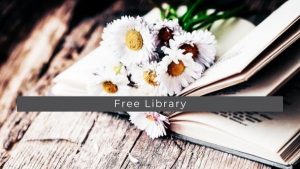
Free Branding Library Free SOUL Brand Identity Library Welcome to my Free Branding Library, a page full of freebies designed to help small businesses thrive!

SOUL Branding Journal Welcome to my SOUL Branding Journal Here, I feature articles for solopreneurs and small businesses on design, branding, identity, and much more.
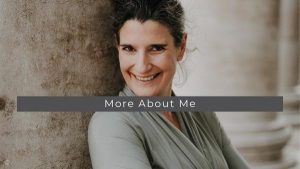
About soulolution – Susanne Merbold Hi I’m Susanne Merbold I am an independent Brand Strategist who is specialized in building impactful SOUL Brands for Rebels
| Cookie | Dauer | Beschreibung |
|---|---|---|
| cookielawinfo-checbox-analytics | 11 months | This cookie is set by GDPR Cookie Consent plugin. The cookie is used to store the user consent for the cookies in the category "Analytics". |
| cookielawinfo-checbox-functional | 11 months | The cookie is set by GDPR cookie consent to record the user consent for the cookies in the category "Functional". |
| cookielawinfo-checbox-others | 11 months | This cookie is set by GDPR Cookie Consent plugin. The cookie is used to store the user consent for the cookies in the category "Other. |
| cookielawinfo-checkbox-necessary | 11 months | This cookie is set by GDPR Cookie Consent plugin. The cookies is used to store the user consent for the cookies in the category "Necessary". |
| cookielawinfo-checkbox-performance | 11 months | This cookie is set by GDPR Cookie Consent plugin. The cookie is used to store the user consent for the cookies in the category "Performance". |
| viewed_cookie_policy | 11 months | The cookie is set by the GDPR Cookie Consent plugin and is used to store whether or not user has consented to the use of cookies. It does not store any personal data. |