
SOUL Website
Are you looking for a SOUL Website for your purpose-led Business? Designed with Passion. Created for Purpose.
Elementor for Web Design
If you’re looking to easily design, build and manage a new website for your business the Elementor Pro visual page builder for WordPress is one of the most popular options available. So here are some reasons, why I am using Elementor for web design.
Overall, Elementor is a powerful and flexible plugin that can help you create beautiful and functional websites without any coding knowledge. Its drag-and-drop interface, customization options, responsive design, WooCommerce integration, and clean code make it a popular choice among web creators.
In summary, using WordPress and Elementor Pro to create a beautifully designed website has many benefits, including flexibility, customization options, ease of use, and SEO-friendliness.
In summary, Elementor offers more customization options and flexibility compared to Wix or Squarespace, but may have a steeper learning curve. Wix and Squarespace, on the other hand, offer a more user-friendly interface and better customer support, but may be less flexible in terms of customization. Ultimately, the choice between these website builders depends on your specific needs and preferences. I prefer Elementor and I am here to help you with your website.

Are you looking for a SOUL Website for your purpose-led Business? Designed with Passion. Created for Purpose.
In summary, integrating Elementor with MailerLite is easy and requires zero coding experience. By following the steps above, you can create aesthetically pleasing pages for your WordPress website and incorporate your web forms with your email marketing activities.
Is it time to have a website that empowers your SOUL Brand to reach your dream audience, increases your impact and scales your business easily?


Benefits of using Elementor to create a beautifully designed soul-aligned webpages with ease for solopreneurs.

soulolution practical Quick Tips and Strategies that you can implement right away: SOUL Branding, Design, Communication and much more

Building a personal brand is crucial for establishing your identity, attracting and retaining customers, and ultimately growing your business.

Find a detailed list of free photo libraries available in the web for private and commercial brand design usage.

Read more on how to use a small tool to identify and name the exact fonts used on the websites you like so you can use them too.

I started as an Art Director over 20 years ago and meanwhile have a broad portfolio and gallery of print and only Art I have designed. Find a selection here.

My SOUL Brand Identity framework will empower you to build a brand that captures your unique SOUL and authentically shares your story.A brand that takes your dream customer on a meaningful journey and converts them into a loyal advocate for you.

I’m driven by sustainability and support the 1% for the Planet Initiative: Putting people and the planet over profit.

A good color palette can add value to a soul brand in several ways, according to the search results. Here are some key benefits.

Tips and tricks for solopreneurs on how to find a unique, authentic, soul-aligned Busines Name for your Business.



Brand Design Shop SOUL Brand Design Shop Easy editable SOUL Brand Bundles No waiting for designers – get access immediately!This totally editable Canva template is perfect for savvy business owners

Work with me SOUL Brand Design What I do With over 20 years of experience in design, branding, marketing, business strategy, leadership development, and with a design degree and an
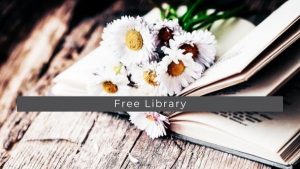
Free Branding Library Free SOUL Brand Identity Library Welcome to my Free Branding Library, a page full of freebies designed to help small businesses thrive! I understand that running a

SOUL Branding Journal Welcome to my SOUL Branding Journal Here, I feature articles for solopreneurs and small businesses on design, branding, identity, and much more. My mission is to provide
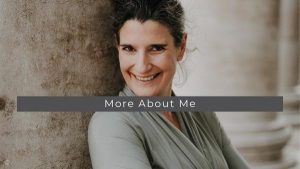
About soulolution – Susanne Merbold Hi I’m Susanne Merbold I am an independent Brand Strategist who is specialized in building impactful SOUL Brands for Rebels with a Cause. Designed with
| Cookie | Dauer | Beschreibung |
|---|---|---|
| cookielawinfo-checbox-analytics | 11 months | This cookie is set by GDPR Cookie Consent plugin. The cookie is used to store the user consent for the cookies in the category "Analytics". |
| cookielawinfo-checbox-functional | 11 months | The cookie is set by GDPR cookie consent to record the user consent for the cookies in the category "Functional". |
| cookielawinfo-checbox-others | 11 months | This cookie is set by GDPR Cookie Consent plugin. The cookie is used to store the user consent for the cookies in the category "Other. |
| cookielawinfo-checkbox-necessary | 11 months | This cookie is set by GDPR Cookie Consent plugin. The cookies is used to store the user consent for the cookies in the category "Necessary". |
| cookielawinfo-checkbox-performance | 11 months | This cookie is set by GDPR Cookie Consent plugin. The cookie is used to store the user consent for the cookies in the category "Performance". |
| viewed_cookie_policy | 11 months | The cookie is set by the GDPR Cookie Consent plugin and is used to store whether or not user has consented to the use of cookies. It does not store any personal data. |