
Elementor
Benefits of using Elementor to create a beautifully designed soul-aligned webpages with ease for solopreneurs.
Mood Boards

The mood boards I design for your SOUL business can be used for many many communication collaterals we create and that „speak“ to your customer. It is super important to be clear and consistent.
A mood board for your blog can be quite helpful in supporting you decide on your design and content/photography theming.
A lot of photographers use mood boards as a reference for their personal aesthetic and for thematically organizing photo assignments.
Once more, mood boards can serve as a style manual for a variety of tasks.
Mood boards are incredibly helpful for theming events and gaining an understanding of a style and vibe.
Mood boards help you set the tone for a project as well as give a visual reference for your ideas. By gathering a variety of materials, a mood board can help to define a brand’s concept, direction, and overall aesthetic.
Creating a mood board in Canva is an intuitive process that can be done by anyone. Start by finding inspiring images that represent the mood you want to capture. You can draw inspiration from the internet, magazines, art books, photographs, etc. Then, narrow down the images to a few that really capture the desired mood. After that, add some typography, colours, and textures that help to further develop the concept. You can also add descriptive words to give your mood board a voice.
Mood boards are a great tool to help designers and non–designers alike to visually express their ideas. By creating a mood board, you can easily capture the moods, feelings, and ideas that you want to represent in your project.
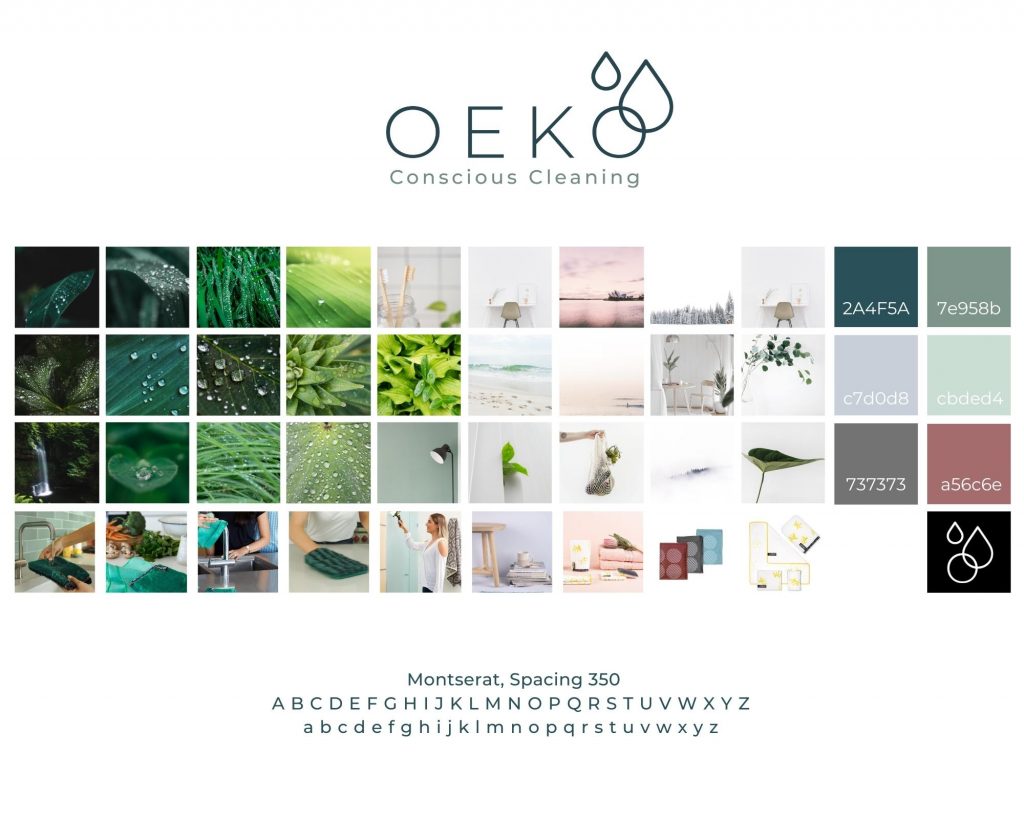



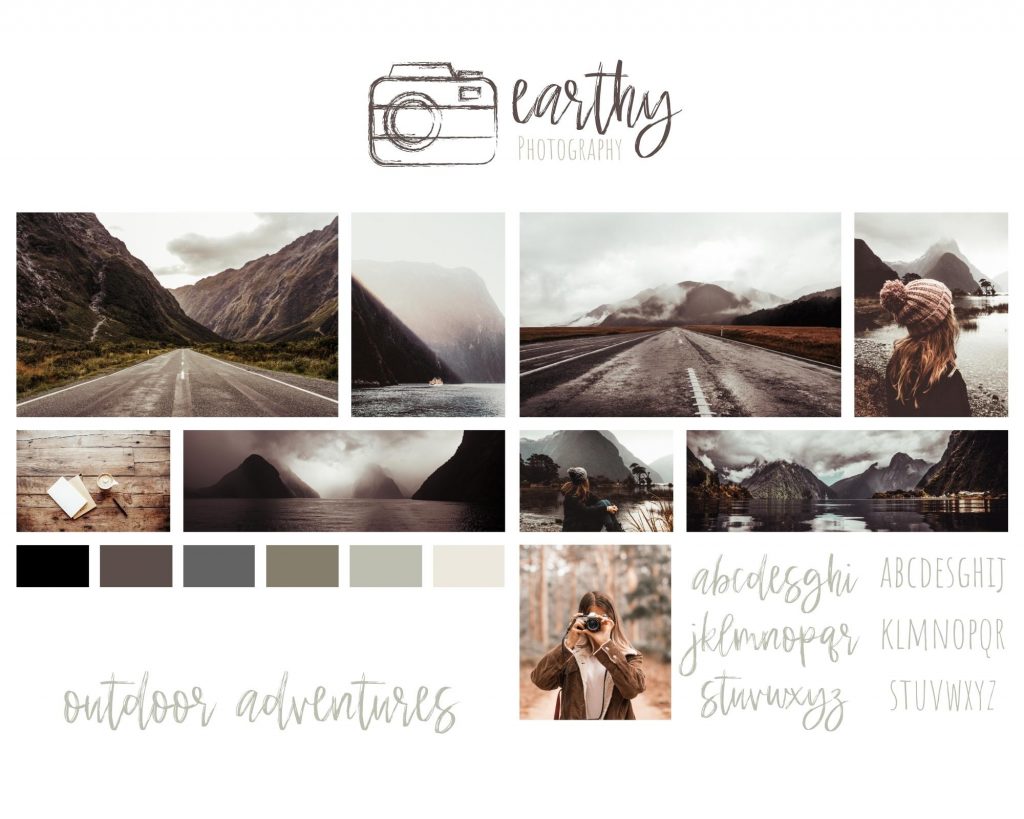
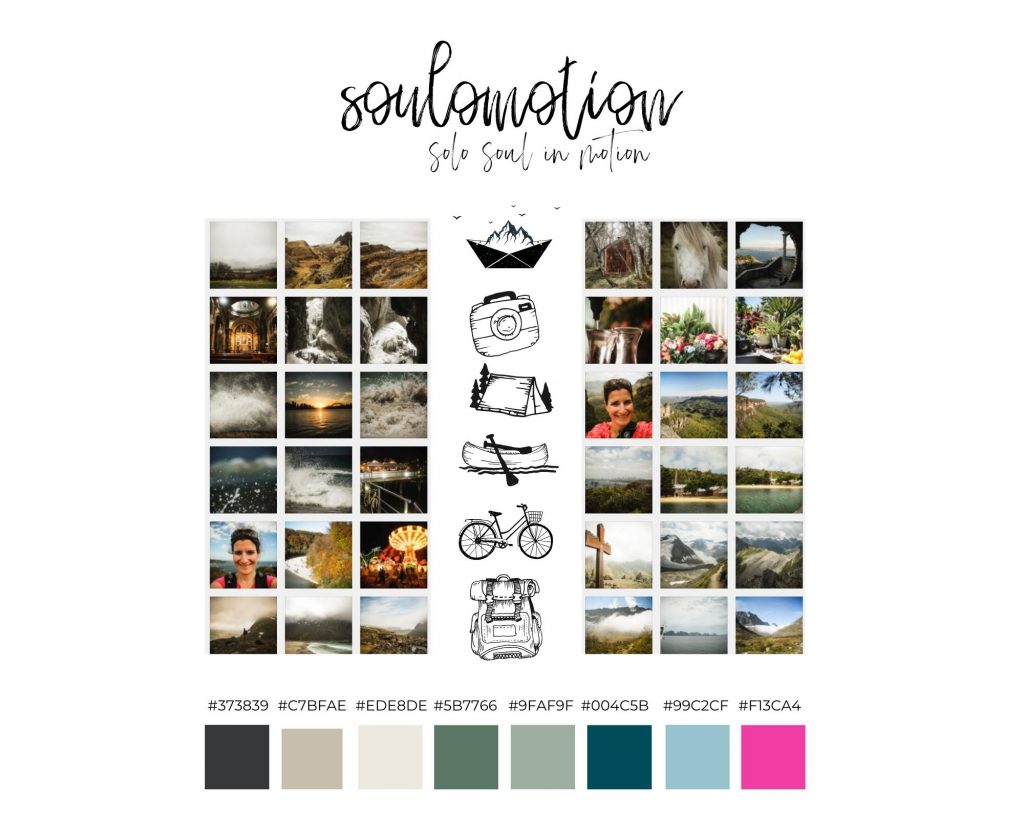
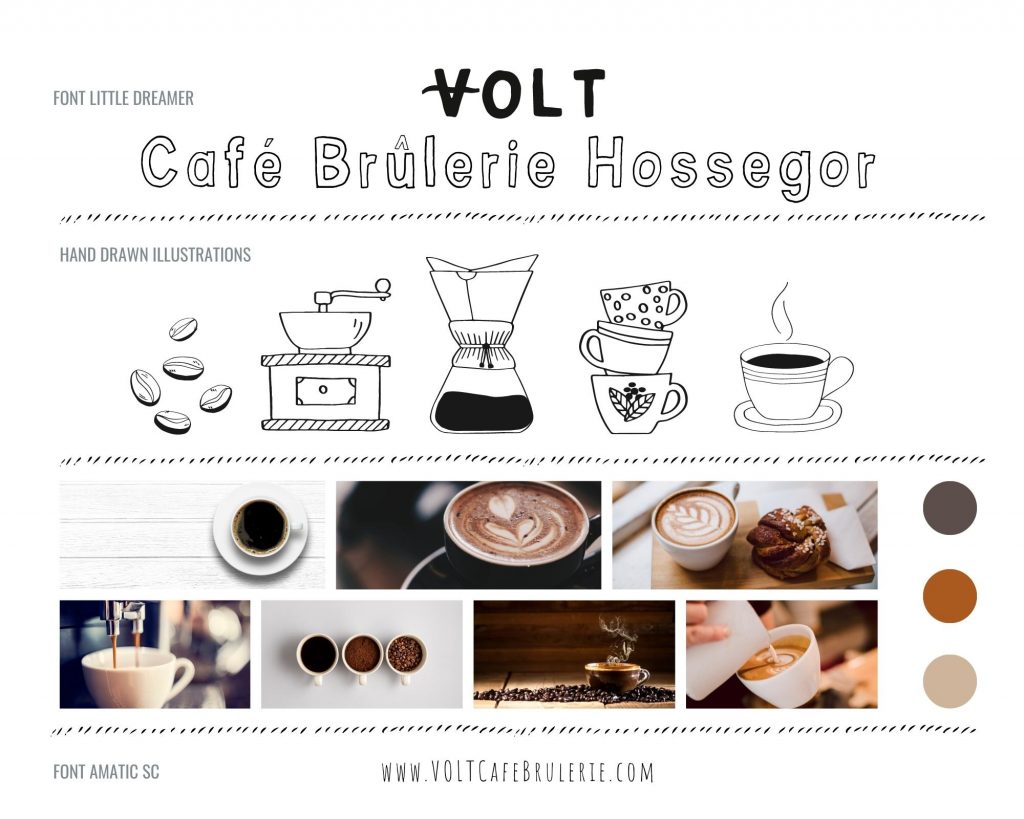
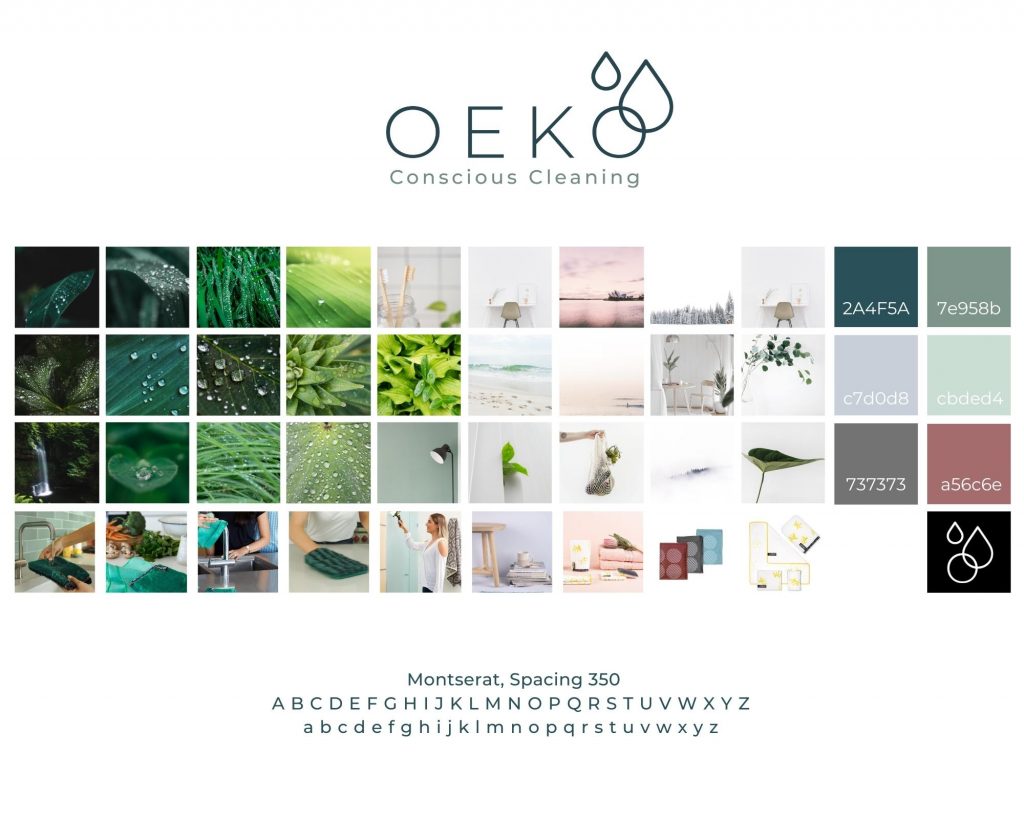
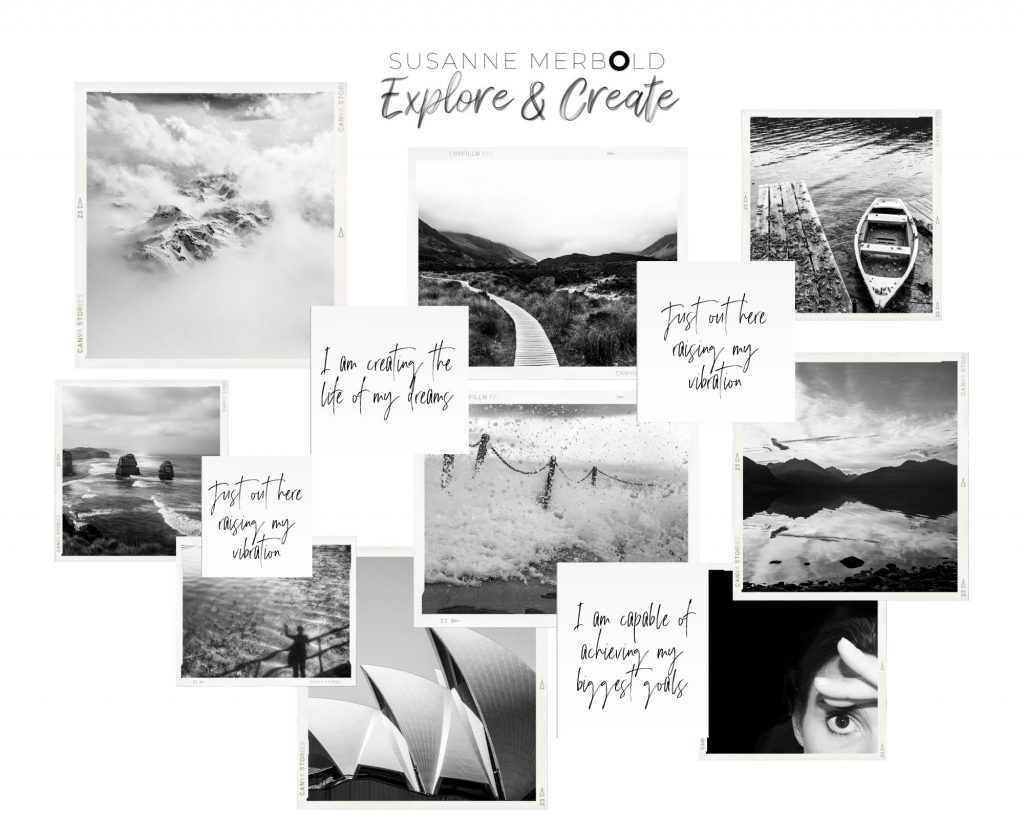
A mood board designed in Canva can (but is not limited to) a collection of:
that evoke a particular mood or style.
It can also include words or phrases that describe the desired aesthetic or feeling.
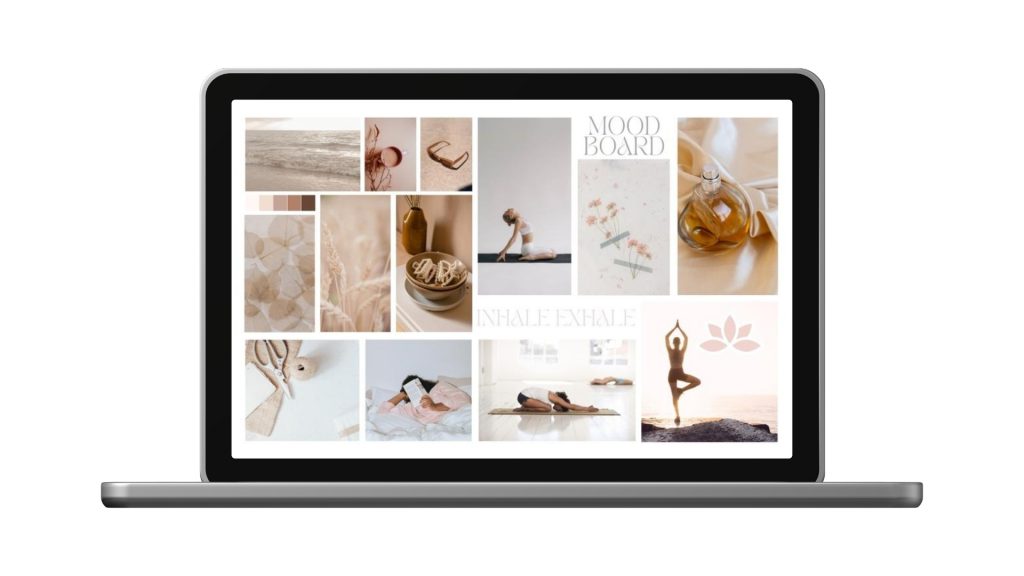
Creating mood boards, especially digital ones created in Canva, can be challenging but is truly enjoyable. Making one with Canva’s drag-and-drop design tools is super simpler and quick. Browse through the incredible selection of expertly crafted templates, then begin personalizing the ones you like the best to make them ideal for your project. Get photos, graphics, and other design components by searching our media bank. Rearrange, tweak, and share your mood board with me and the rest of the world.
Here is a very very basic guideline on how to create a first SOUL Identity Brand Mood Board in Canva. Feel free to get used to Canva. Play around. Let it sit. Come back. Add. Delete.
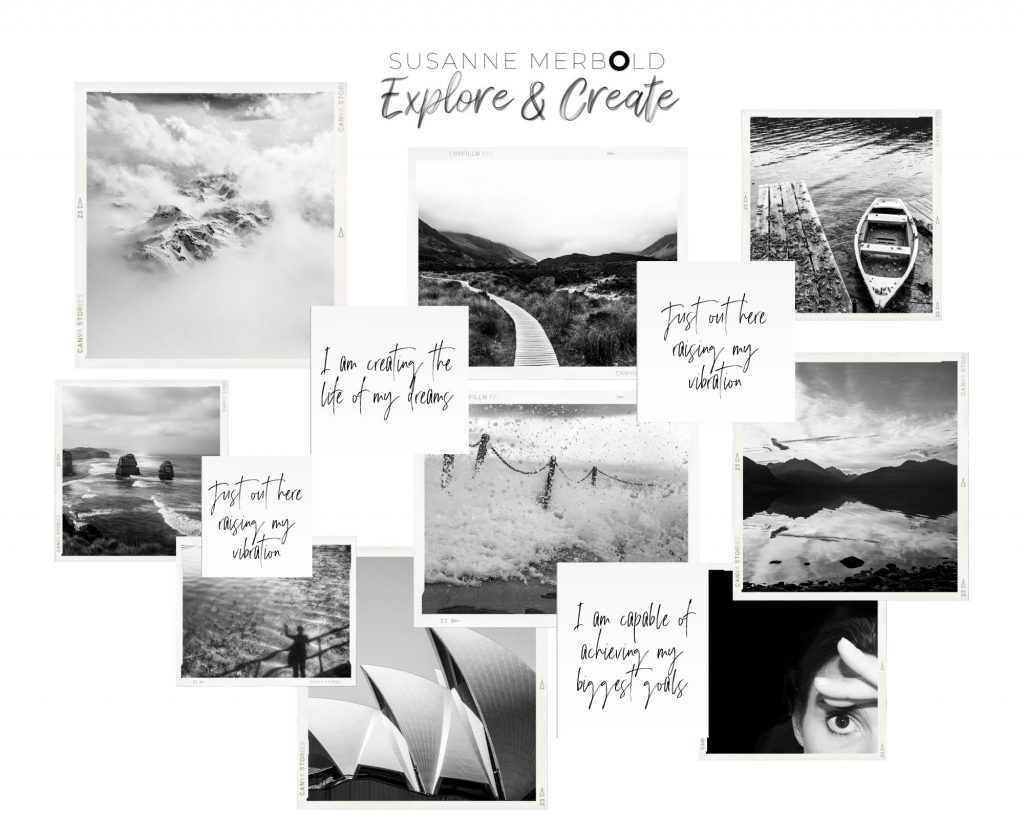
If you don’t already have an account at Canva, go a head and open an account.
On the Canva homepage just use the upper search bar to search for „Mood Board“ or „Collage“ and you will get plenty of pre designed templates you can use, adjust or even refill from scratch. It is important that the style resonates with you.
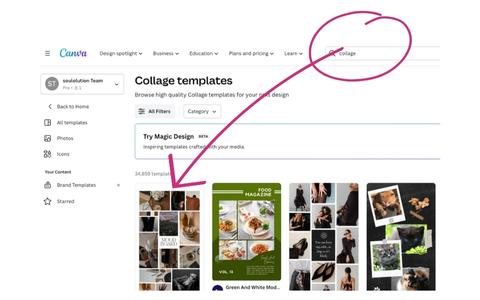
You can easily drag and drop your Pinterest selection, your own images or you can use the Canva image search and search for relevant images on your own.
Don’t use images you don’t own!
Elements > Photos > Enter your search
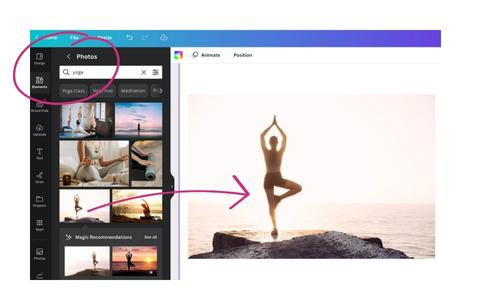
With this little bar you can zoom out and into your design. At some point it might come in handy.
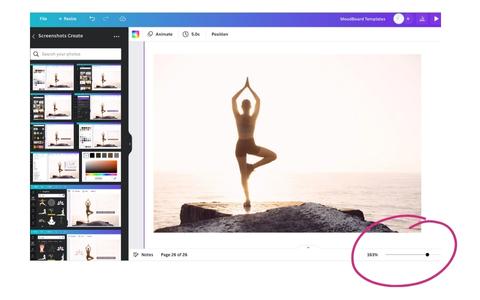
Feel free to add any sort of shapes to your design.
Elements > Shapes
Adjust the shapes the way you like them by dragging the corners up/down/left/right.
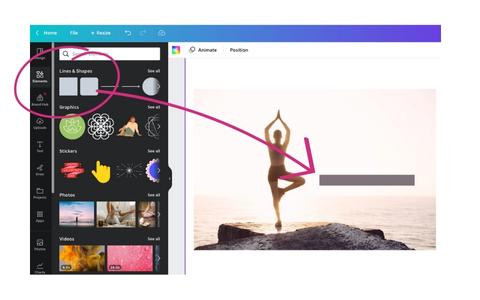
Feel free to add any text or copy or quotes to your design
Text Tool > Text Field > Edit your text
You can add as much text as you want to. You can even add several files of text.
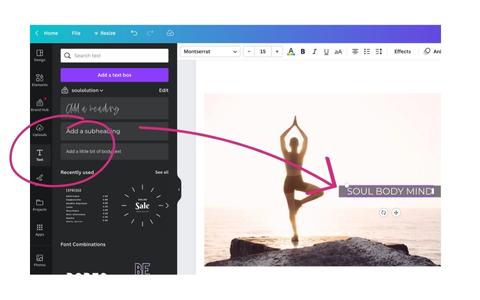
You can change the fonts for every text field you have in your design. Mark the text, go to the above font drop-down, and choose whatever resonates with you.
Keep in mind, not every font can be altered or used e.g. on your website.
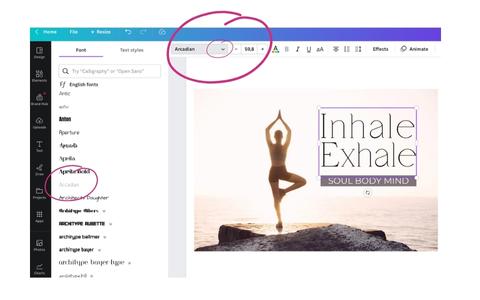
Go to the BOLD letter at the top to get the colour chooser.
Note, that further down you can find a preselection of the specific colours in your image.
Select whatever resonates with you.
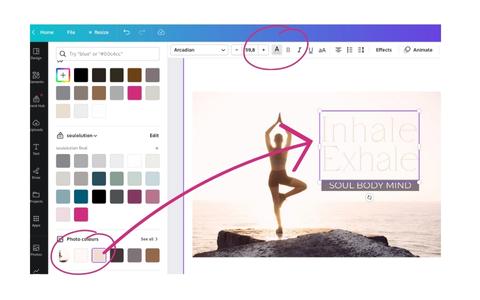
ou can also go to the little square with the rainbow outline. Here you can choose ANY colour. Sometimes you might already know the so-called hex colour code, just enter the #000000 number.
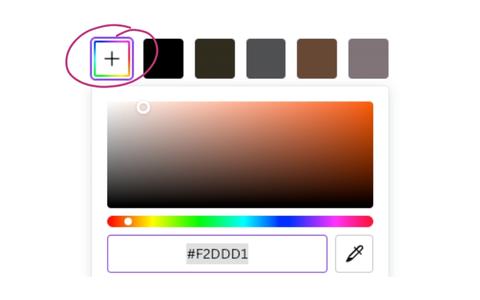
You can also add icons, pictograms, patterns and much more. Feel free to use
Elements > Graphics > Search
Some of the elements can be changed in colour to match your design.
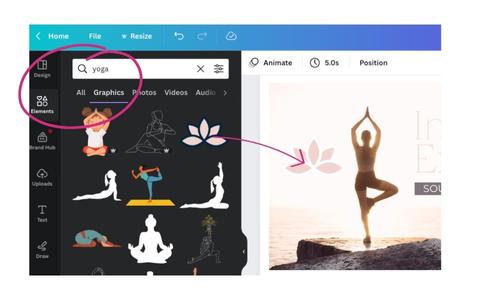
In case you need more image frames, co can add as many as you want. You can even select unique layouts.
Elements > Frames
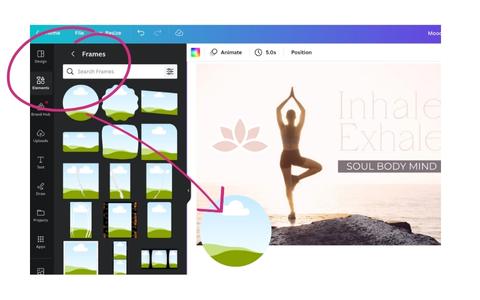
Repeat all the above steps until you feel you are ready. Drag and drop your images and elements around.
Please acknowledge that that this process can take a few revisions (or even days). Be patient with yourself! I promise the the effort is worth it and will pay off in the long run!
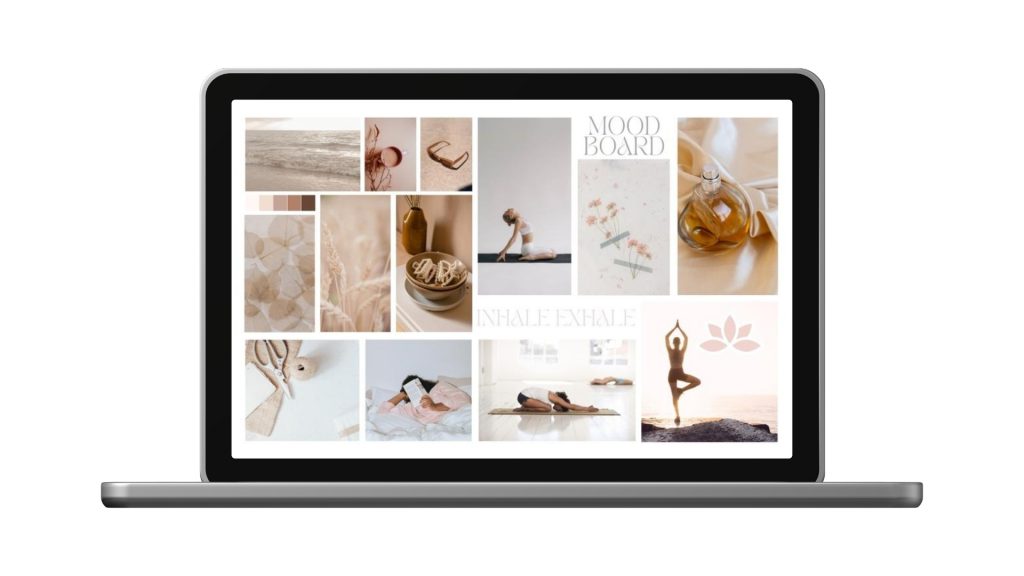
When you are ready, share your mood board!
Click „Share“ at the right-hand corner. You get different options to share it.
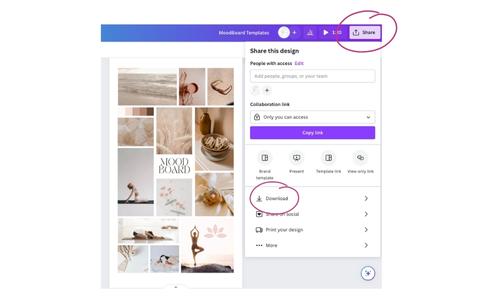
Usually JPEG or PNG are perfect to share with others.
„Download“
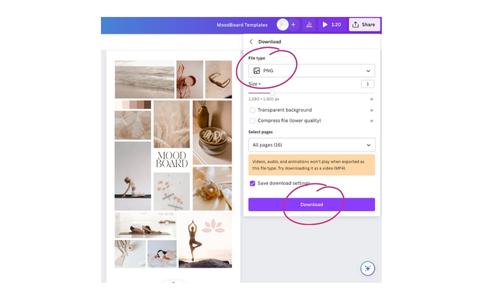
Woohooo, congratulations, you have created a Mood Board in Canva
This can be so useful for all other collaterals you will be designing in the future.

In case you prefer to watch a video, I recommend this one from Canva.
If you don’t already have an account at Canva, go a head and open an account.
A mood board serves as a source of visual inspiration for solopreneurs. It helps them gather and organize images, colors, and design elements that resonate with their brand’s vision and values. By curating a collection of visuals that evoke the desired emotions and aesthetics, solopreneurs can gain clarity and focus on their brand’s visual direction.
A predesigned mood board aids solopreneurs in developing their brand identity. It allows them to explore different visual elements and combinations to create a cohesive and consistent brand image. By visually representing their brand’s personality, values, and target audience, solopreneurs can establish a strong and recognizable brand identity.
Mood boards are effective communication tools that help solopreneurs convey their brand vision to designers, collaborators, and stakeholders. By sharing a predesigned mood board, solopreneurs can effectively communicate their desired aesthetic, style, and overall brand direction, ensuring everyone involved is on the same page.
A mood board can assist solopreneurs in making design decisions for their brand. By visually exploring different options and combinations, solopreneurs can evaluate and refine their choices before committing to a specific design direction. This helps them make informed decisions that align with their brand’s identity and resonate with their target audience.
A predesigned mood board serves as a reference point for maintaining consistency and coherence across various brand touchpoints. It helps solopreneurs ensure that their website, social media graphics, packaging, and other brand elements align with the overall brand aesthetic and messaging. This consistency helps build brand recognition and trust among customers.
In summary, a predesigned mood board is a valuable tool for solopreneurs in their branding process. It provides visual inspiration, aids in brand identity development, facilitates communication and collaboration, supports decision-making, and ensures consistency and coherence across brand touchpoints. By utilizing a mood board, solopreneurs can create a strong and visually appealing brand that resonates with their target audience.

Benefits of using Elementor to create a beautifully designed soul-aligned webpages with ease for solopreneurs.

soulolution practical Quick Tips and Strategies that you can implement right away: SOUL Branding, Design, Communication and much more

Building a personal brand is crucial for establishing your identity, attracting and retaining customers, and ultimately growing your business.

Find a detailed list of free photo libraries available in the web for private and commercial brand design usage.
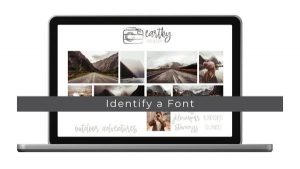
Read more on how to use a small tool to identify and name the exact fonts used on the websites you like so you can use them too.
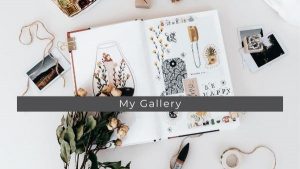
I started as an Art Director over 20 years ago and meanwhile have a broad portfolio and gallery of print and only Art I have designed. Find a selection here.

My SOUL Brand Identity framework will empower you to build a brand that captures your unique SOUL and authentically shares your story.A brand that takes your dream customer on a meaningful journey and converts them into a loyal advocate for you.

I’m driven by sustainability and support the 1% for the Planet Initiative: Putting people and the planet over profit.

A good color palette can add value to a soul brand in several ways, according to the search results. Here are some key benefits.

Tips and tricks for solopreneurs on how to find a unique, authentic, soul-aligned Busines Name for your Business.



Brand Design Shop SOUL Brand Design Shop Easy editable SOUL Brand Bundles No waiting for designers – get access immediately!This totally editable Canva template is perfect for savvy business owners

Work with me SOUL Brand Design What I do With over 20 years of experience in design, branding, marketing, business strategy, leadership development, and with a design degree and an
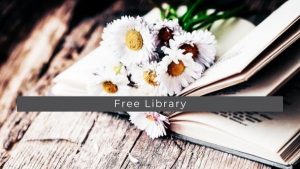
Free Branding Library Free SOUL Brand Identity Library Welcome to my Free Branding Library, a page full of freebies designed to help small businesses thrive! I understand that running a

SOUL Branding Journal Welcome to my SOUL Branding Journal Here, I feature articles for solopreneurs and small businesses on design, branding, identity, and much more. My mission is to provide
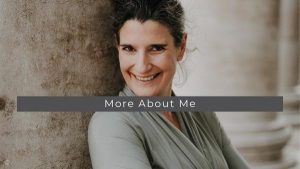
About soulolution – Susanne Merbold Hi I’m Susanne Merbold I am an independent Brand Strategist who is specialized in building impactful SOUL Brands for Rebels with a Cause. Designed with
| Cookie | Dauer | Beschreibung |
|---|---|---|
| cookielawinfo-checbox-analytics | 11 months | This cookie is set by GDPR Cookie Consent plugin. The cookie is used to store the user consent for the cookies in the category "Analytics". |
| cookielawinfo-checbox-functional | 11 months | The cookie is set by GDPR cookie consent to record the user consent for the cookies in the category "Functional". |
| cookielawinfo-checbox-others | 11 months | This cookie is set by GDPR Cookie Consent plugin. The cookie is used to store the user consent for the cookies in the category "Other. |
| cookielawinfo-checkbox-necessary | 11 months | This cookie is set by GDPR Cookie Consent plugin. The cookies is used to store the user consent for the cookies in the category "Necessary". |
| cookielawinfo-checkbox-performance | 11 months | This cookie is set by GDPR Cookie Consent plugin. The cookie is used to store the user consent for the cookies in the category "Performance". |
| viewed_cookie_policy | 11 months | The cookie is set by the GDPR Cookie Consent plugin and is used to store whether or not user has consented to the use of cookies. It does not store any personal data. |